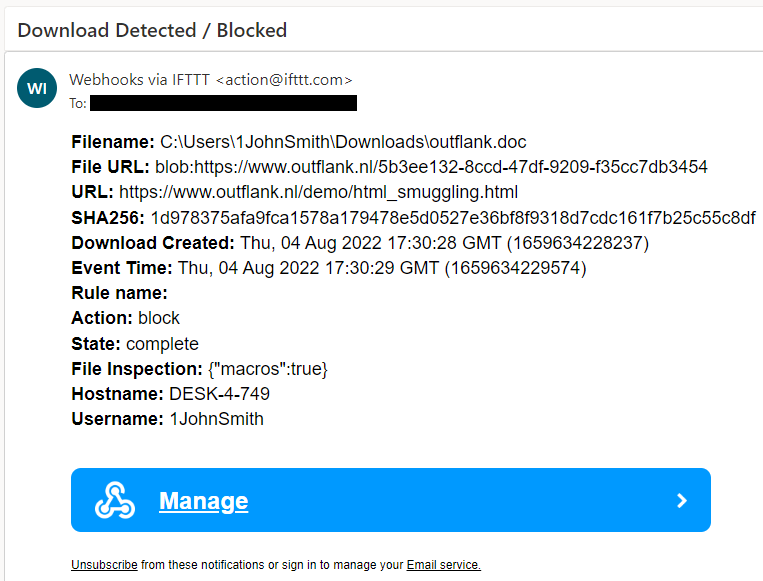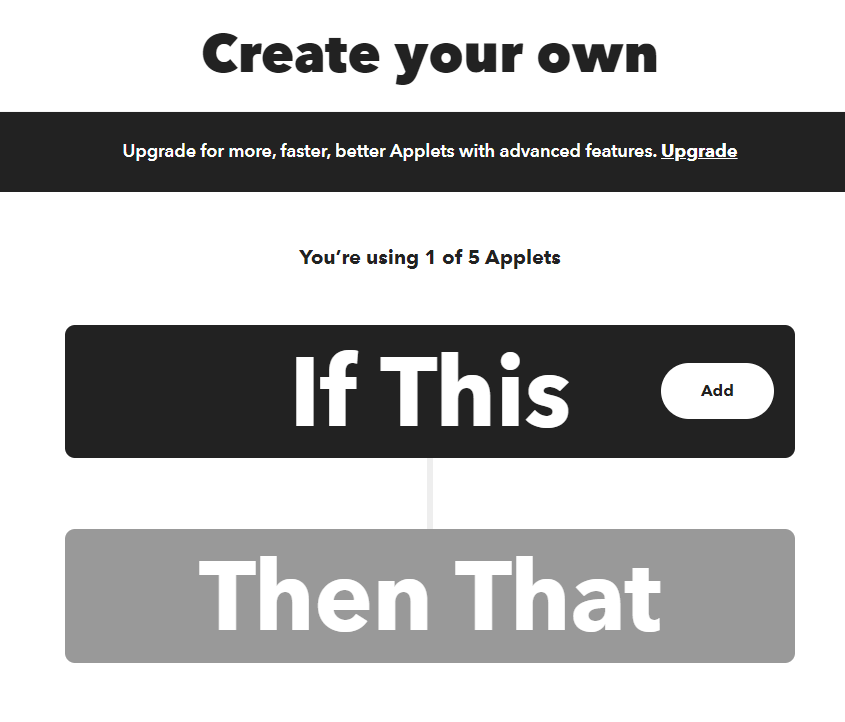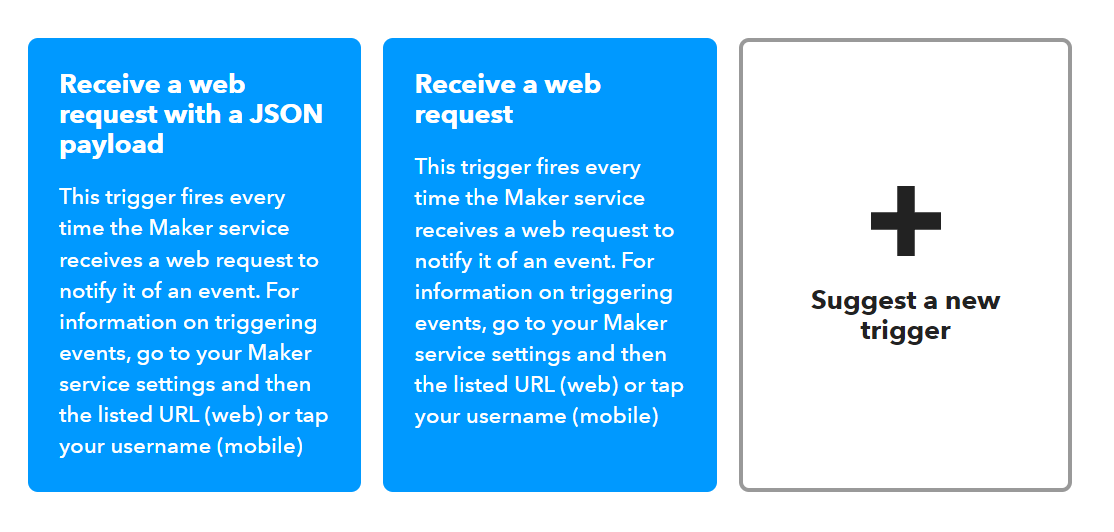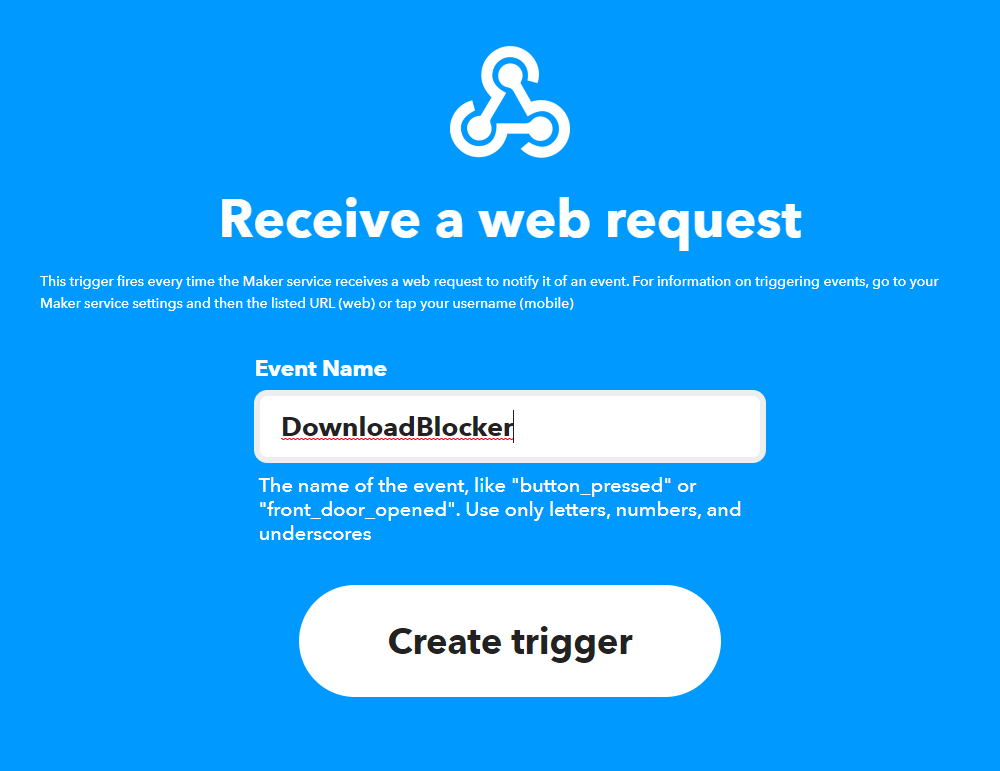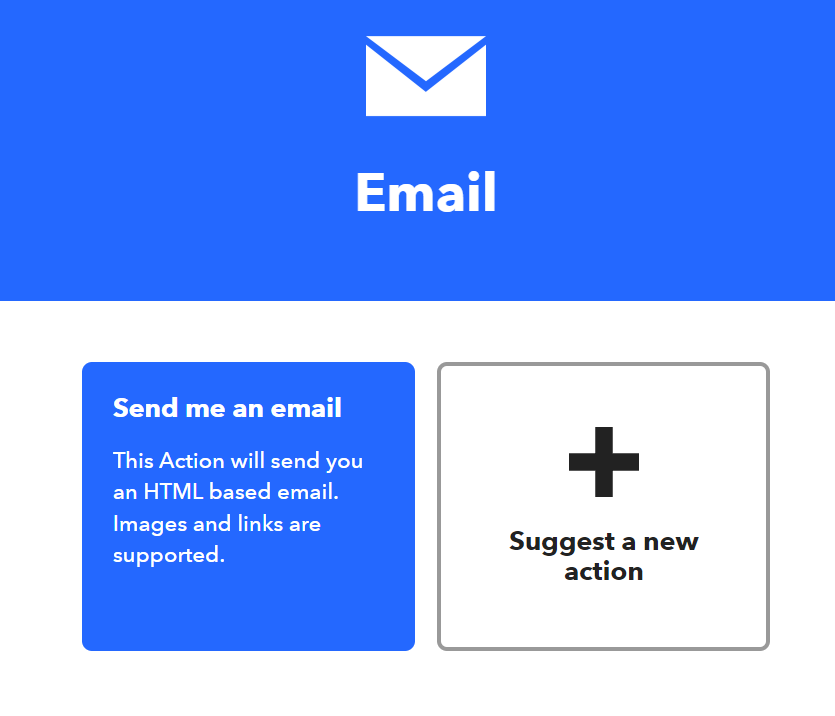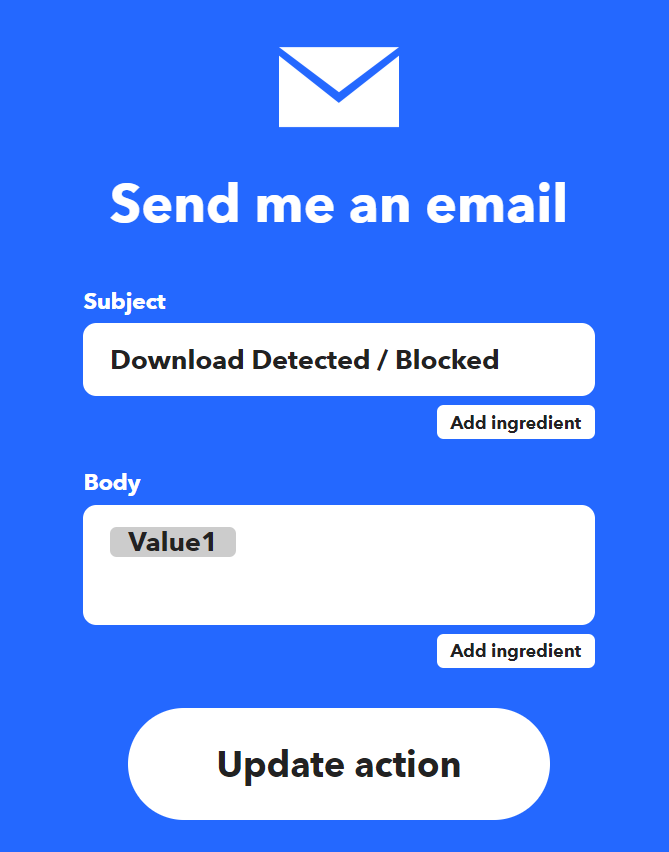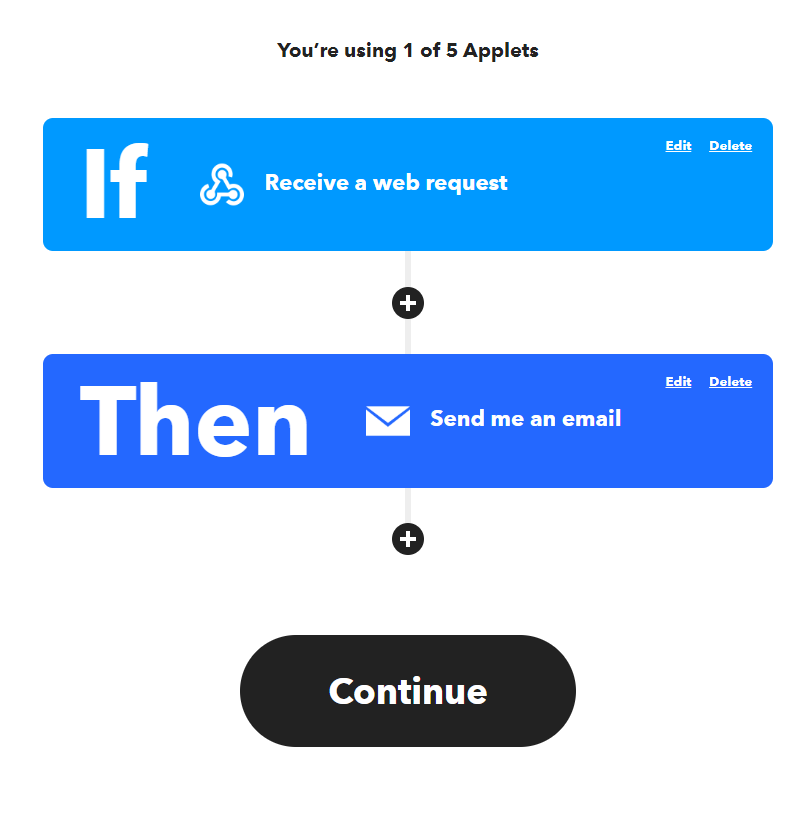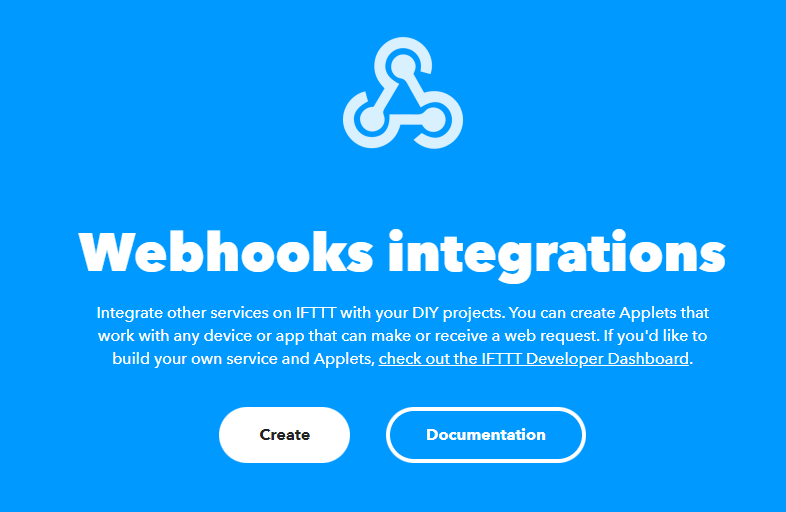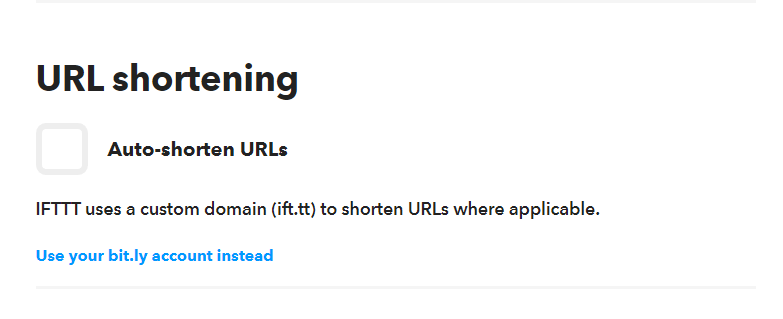Introduction
In this blog post I will show you how to receive email notifications when a download triggers a Download Blocker rule.
You will need to create an account with IFTT with the email address you want the notifications to be sent to.
1) Go to https://ifttt.com/create and click Add.
2) For the trigger, search webhooks and choose “Receive a web request”.
3) Choose an event name, e.g. DownloadBlocker and click “Create Trigger”
4) For the action, search for and choose Email.
5) Enter your desired subject, and for the body, just type {{Value1}} and then click “Update action”, “Continue” and finally “Finish” to save your applet.
6) Next, go to https://ifttt.com/maker_webhooks.
Select Documentation and make a note of your API Key.
7) Now, go to https://ifttt.com/settings and scroll down to “URL shortening”. Uncheck “Auto-shorten URLs” and save your changes.
Configuring Download Blocker
To generate the webhook URL, you need to take your event name from step 2, as well as your API key:
https://maker.ifttt.com/trigger/[Event Name Here]/with/key/[API Key Here]
e.g. https://maker.ifttt.com/trigger/DownloadBlocker/with/key/abcdefghijklmnopqrstuvwxyz
You will need to configure Download Blocker to send download alerts to this URL. Instructions explaining how to do this are available here.
Example Download Blocker Config
This is just an example config, you will need to modify it to fit your requirements. You should check the list of available placeholders as this example config may not be up to date.
{
"rules": [
{
"bannedExtensions": [
"*"
],
"origin": "local",
"action": "block"
}
],
"alertConfig": {
"url": "https://maker.ifttt.com/trigger/[Event Name Here]/with/key/[API Key Here]",
"headers": {},
"method": "POST",
"sendAsJson": false,
"postData": {
"value1": "<span style='white-space: nowrap'><b>Filename:</b> {filename}<br><b>File URL:</b> {fileUrl}<br><b>URL:</b> {url}<br><b>SHA256:</b> {sha256}<br><b>Download Created:</b> {formattedTimestamp} ({timestamp})<br><b>Event Time:</b> {formattedEventTimestamp} ({eventTimestamp})<br><b>Rule name:</b> {ruleName}<br><b>Action:</b> {action}<br><b>State:</b> {state}<br><b>File Inspection:</b> {fileInspection}<br><b>Hostname:</b> {hostname}<br><b>Username:</b> {username}</span>"
}
}
}Result